Creating Facebook videos that really work
04 Jun 2016, Posted by in Art, Design, Life, Photoshoots, Uncategorized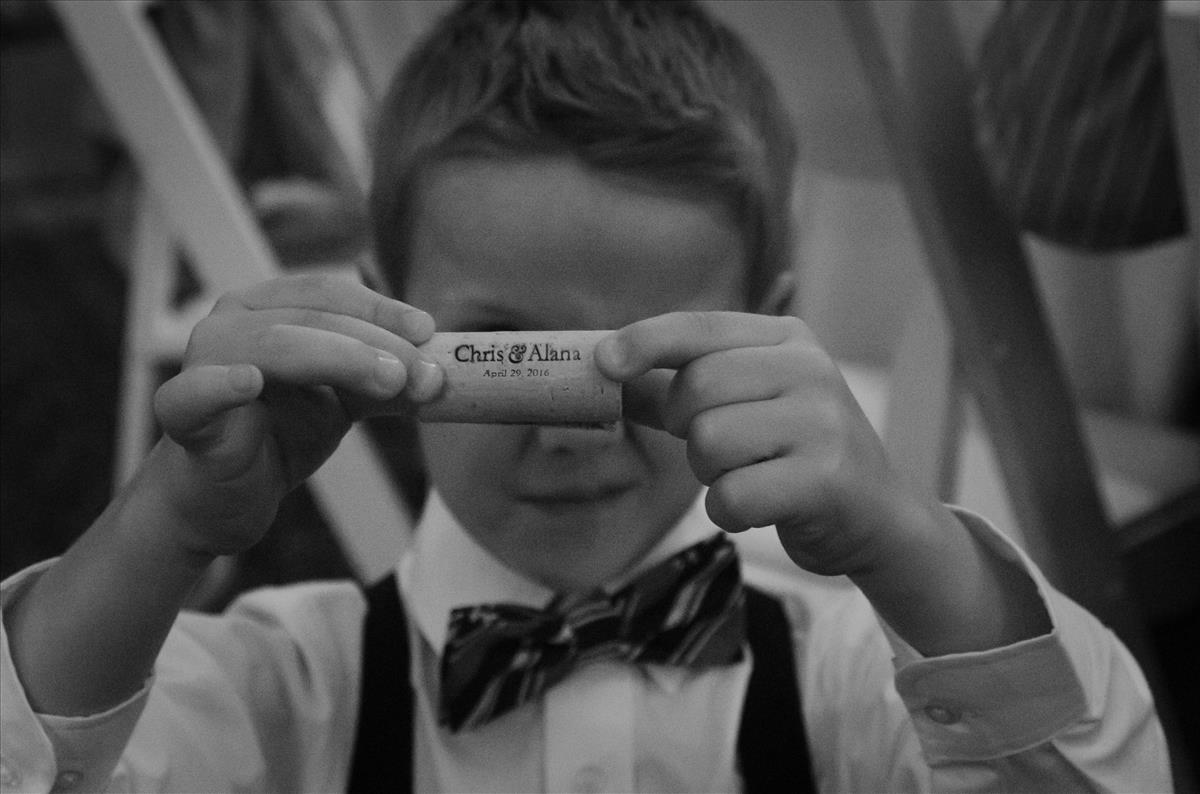
Facebook videos don’t need to have super high production values, but like any tool it’s important to remember that the more you invest in it, the more useful it becomes. If you plan on promoting that video post to people outside your fan base, make sure its as impressive as possible. Need help? Visit our Video Production page.
Like it or not, Facebook is almost a ubiquitous presence in our lives. And increasingly it’s become important for small businesses– for branding, customer relations, and marketing. Creating video for Facebook isn’t like creating video for other platforms, though. It’s a unique interaction, and if you’re going to be successful, your video should be custom built for the platform. Here’s how:
1. Create for Facebook. This means design your video for how people will watch it on Facebook, and upload it directly to Facebook. Attention spans are short, 85% of videos are watched with the sound off. Facebook gives priority to their “own” content, versus Youtube links. So design your content for the medium. Marketing is only an expense when it doesn’t work; otherwise it’s a profitable investment.
2. Start hard. The first three 2 seconds have to stop them in their tracks because viewers are scrolling downwards through their feed.
3. Make your visuals lively. Seems like this goes without saying, but the visuals have to be striking. This isn’t a medium that does well with elegance, slow moving frames, or talking heads.
4. Be unbelievable brief. 2-30 seconds is perfect. Anything over 60 seconds is lost. What’s worse, if you bore them they’ll walk away with a negative impression. So what if you have more to say? Create a second, longer video and link to it. Or your website. “Want to learn more, visit: www.hurricaneimagesinc.com”
5. Call to action. Tell them what they should do. It doesn’t have to be “buy my product;” it can be as simple as “learn more.” Go to the “Edit Video” section of your video and under the “Call to Action” section, you will find various options (Learn More, Watch More, Shop Now, Book Now, Sign Up and Download).
6. Use large font. It’s a small screen. Keep the font readable, but let it express your style– and animate it for the biggest impact.
7. Pull them in five.You caught their attention in the first two seconds? Pull them in with the next five. That’s when they’re deciding whether to pay attention or move on. Easier said than done, I know. What’s that look like? Move fast. Start with a question. Use White-Out transitions. Work with a professional video company.
8. Show the product, and show it early. If you only have 5 seconds before they move on, make sure you imprint a visual of your product before then.
9. Save talking heads for last. They probably don’t have the sound up. A recent study showed that 85% of Facebook videos were watched without sound. So if you’re going to use a talking head– such as a testimonial or statement from the president– save it for last.
10. Upload a custom thumbnail. Facebook allows you to upload a custom thumbnail for the videos you have uploaded. When you first upload a video, a new window pops up giving you the option to select a custom thumbnail for your video.
Lagniappe: Above all, keep the tone of your video true to the style of your brand. But if it fits, you can, throw in the unexpected or the humorous.
Sorry, the comment form is closed at this time.